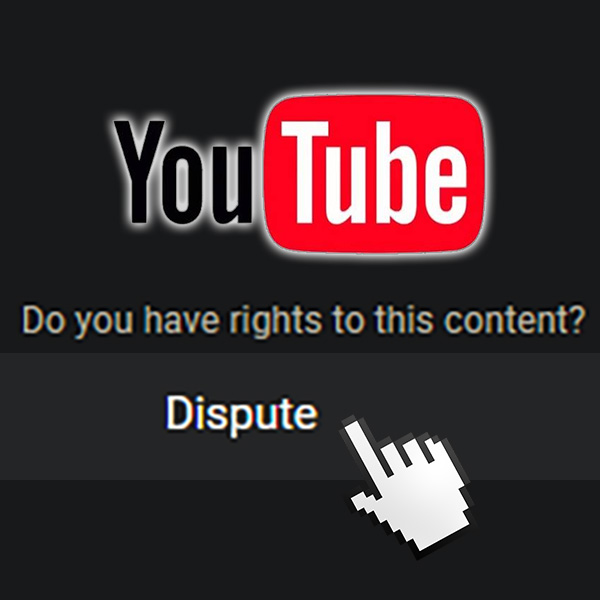I wanted to share some notes I took for these steps. I plan to add more screenshots to make things clearer.
Let me describe my scenario first: I use CDBaby to distribute my albums (and collect royalties). Upon doing so, each song is registered (with Rumblefish, if I’m not mistaken) and becomes part of the automatic YouTube copyright detection process. This means, even though I fully own the music, I’ve chosen to let CDBaby collect royalties for me, and they will flag the video as copyrighted even if it’s uploaded from my official artist channel.
The good news is that a copyright notice on your own work is usually normal, expected, and protects musicians from copyright violation. The bad news is that, unless I’ve missed something, we have to dispute every single song individually. I’ve shortened this down to a repeatable set of steps (below).
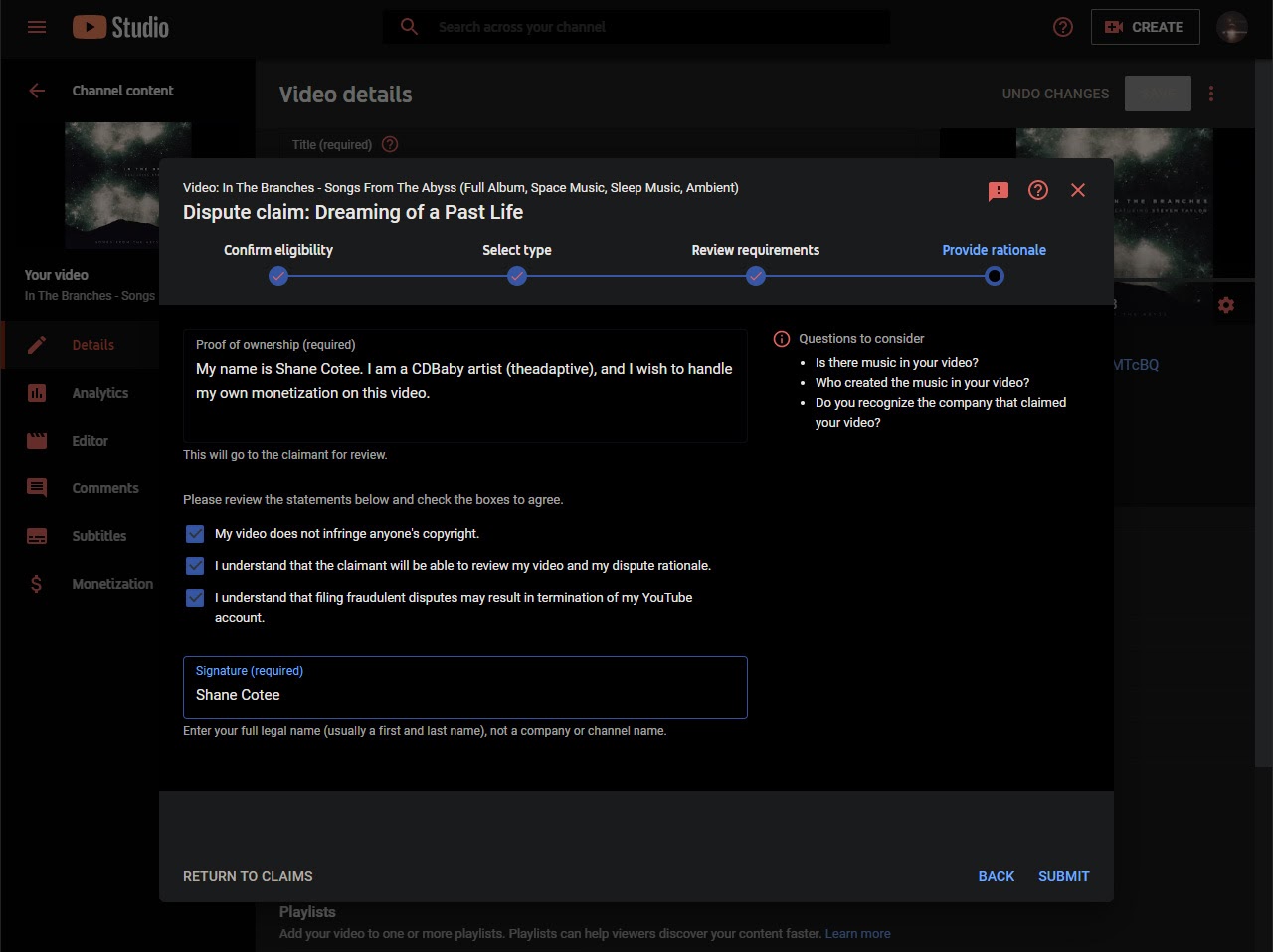
How to dispute a copyright claim on your own music (CDBaby example)
Go to your YouTube Studio / Channel Dashboard, or click to Edit any of your videos.
https://studio.youtube.com/channel/{your channel id}
From the edit page for any video, the “Visibility” section on the right will tell you the privacy setting of the video, and it will notify you if a copyright has been claimed. You can click on the text to bring up more details, then choose “Dispute” from the dropdown list for each coprighted track in the video.
Alternatively, in your YouTube Studio or Channel Dashboard, you can click on any video that doesn’t have an active (usually blue) dollar symbol “$”. If monetization is Ineligible (crossed-out $): Go to Actions (lower-right side) and click Dispute.
Disputing The Claim in Writing
After clicking Dispute, a sort of “wizard” will pop up, walking you through the process of disputing the claim. Here are the steps at the time of this writing (late 2020).
Note: These instructions are meant only for songwriters with full ownership of the copyrighted song/recording being disputed. Your situation may be different from mine.
- Check the box: My dispute isn’t based on any of the reasons above. I would still like to dispute this Content ID claim. Click Continue.
- Type: Original Content. Click Continue.
- Check the box: The video claimed is my original creation and doesn’t include anyone else’s work. Click Continue.
Proof Of Ownership
In the textbox for providing proof of ownership, here’s a good template to use:
My name is {full name}. I am a CDBaby artist ({CDBaby artist login ID}), and I wish to handle my own monetization on this video.
This simple format has proven to work quickly, as CDBaby usually removes the claim within a day on every song so far.
Read and check off all of the checkboxes you see, as long as they’re accurate. Then type your full name to “sign” the document, and click Submit.
In my experience with CDBaby, they anticipate/expect these claims from their users, and have quickly released copyright claims on my songs in every case so far. The response time has been about a day on average.
Hope this helps!
-Shane